Blog / Which Sample Rate is Best to Record At?
One of the most common and misunderstood questions I get is about which sample rate you should record at.
I recommend tracking everything at 48khz and 24 bits. I’ll keep the boring technical reasons for later, but if you just wanted a TLDR, there you go.
Tracking at 44.1 won’t cause your music to sound bad, but 48khz is really a much better option.
EITHER WAY, export/bounce at 44.1 because that’s the most common format for release.
You may have heard that 44.1 is fine because that’s CD quality, and your ears can’t hear about 22khz (the highest frequency supported by a sample rate of 44.1). This is mostly true, but not the whole story.
The real answer for the superiority of 48khz comes from how we process audio in the digital domain. When processing signals, we often need to filter out high frequencies as they approach the limit supported by a particular sample rate. 44.1 will require more aggressive filtering to avoid affecting the audible range of sound… or a more relaxed filter with the tradeoff of it starting to roll off the upper end of the audible frequency range.
Higher than that, and you start using requiring a lot more CPU and storage space – and probably not worth it unless you have a specific need for it.
Here’s a fantastic video that dives into the nitty-gritty of sample rates from Dan Worrall
Most DAWS prompt you when creating a new session, but Logic defaults to all projects at 44.1 without really asking. But you can change that.
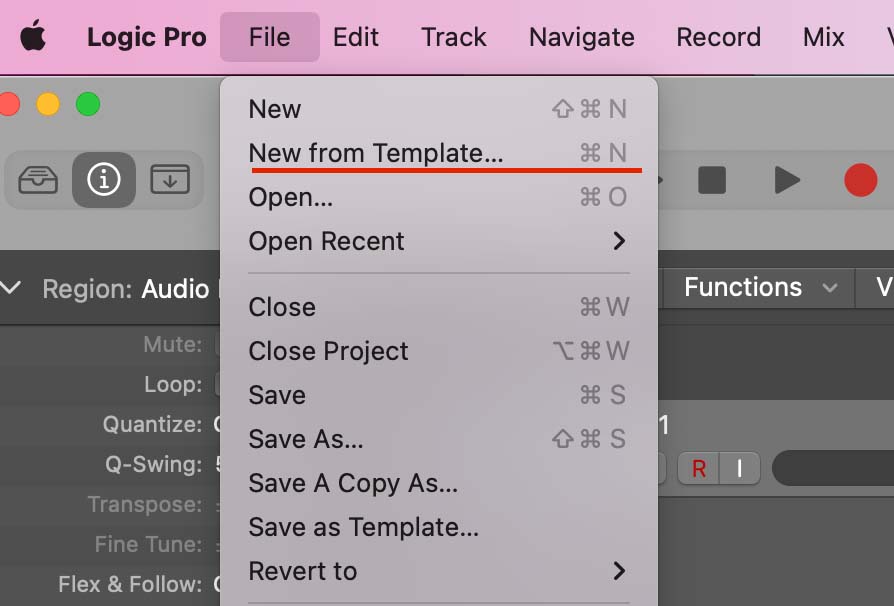
When you open up Logic, select the “New from Template” window.
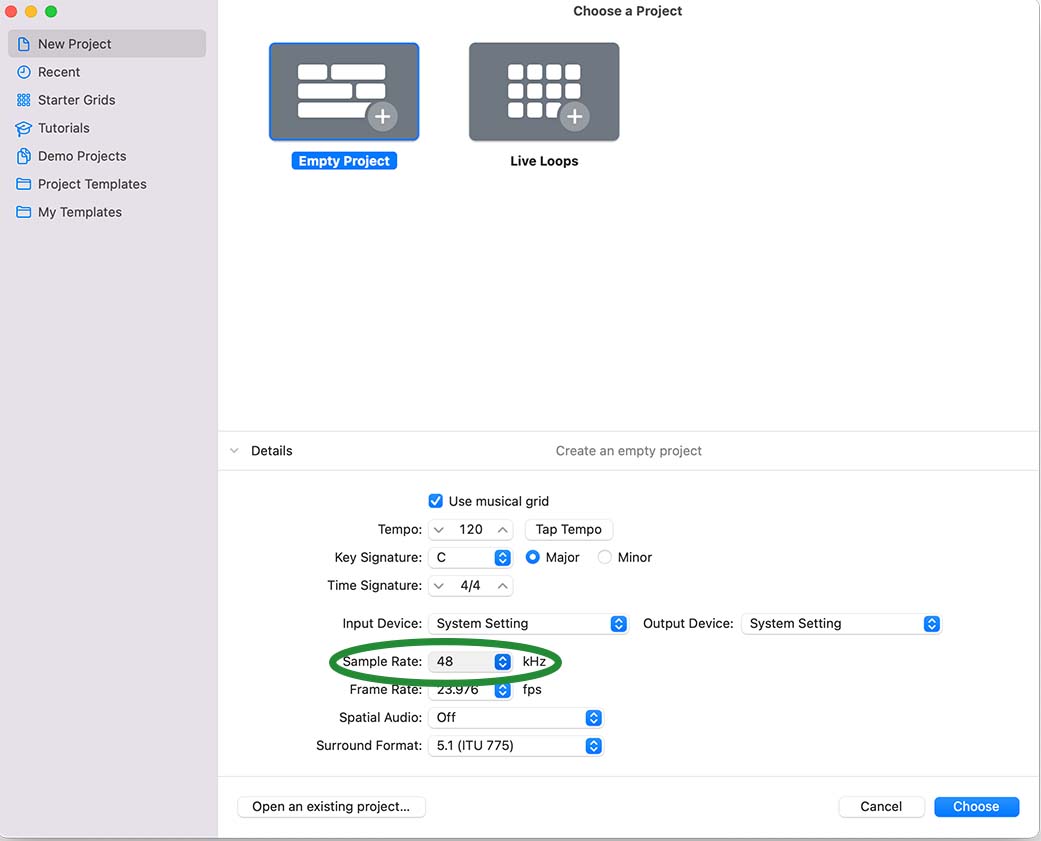
This is the window that pops up when selecting “New from Template.” Select “Empty Project,” open the Details panel, and select the sample rate. Click “Choose” to open a new project with those settings. Now, it should default to 48khz.
Want to learn more about digital audio terms? Check out our article on what’s the difference between bit depth, sample rate, buffer size, and bit rate.